FAQ Private
Do you have any questions about the project?
Here you can find a summary of the most frequently asked questions.
First Overview
Why does Royal Mail measure quality of service for mail?
Measurement of quality of service is the means by which Royal Mail assesses how well it is delivering its services to its valued customers like you and provides Royal Mail with visibility of where delays are occurring in the postal system. By taking part in the Royal Mail quality of service measurement, you can help Royal Mail to target actions to resolve the delays and enhance the level of service it provides to you and to people and businesses across the country.
Royal Mail places a high value on maintaining trust with its customers, and independently measuring its quality of service and transparently reporting the results in the public domain, even when performance is below the high standards Royal Mail strives to achieve, is a key part of maintaining trust amongst its customers.
It is also a regulatory requirement for Royal Mail to measure quality of service from handover to Royal Mail through to the final delivery address (handover to delivery) and report the results to Ofcom and in the public domain each quarter.
How is quality of service measured?
Quality of service is measured by an independent research company using a combination of posting and recipient panellists and test items created specifically for the measurement. Spectos have been appointed as the new supplier for the independent survey measurement.
Why should I take part?
Being a panellist helps Royal Mail to identify areas of its network where mail is being delayed and thereby improve the service it provides to you and to people and businesses across the country.
Where do I go for support when I have a question about the Royal Mail Quality of Service survey?
Spectos has a highly skilled team ready to provide the needed support to answer your questions insert link to support page.
Spectos has a team to train panellists ensuring that you have all the information you need to perform your tasks, including step-by-step videos, instructional literature, and current FAQs.
It is important that anonymity of panellists is maintained to ensure the integrity of the survey, so we ask that you never contact Royal Mail directly with queries you may have regarding the survey.
1. Registration – About Mailagents App
1.1 How can I register myself as a Mailagent?
You can become a Mailagent by registering on the Mailagents app, which you can download via the Google Play Store (Android) or the App Store (iOS) or on the Mailagents.uk website mailagents.uk.
Once you have registered, you will receive a "Hello Letter" confirming your registration and information on how to activate your Mailagents account.
1.2 How can I activate my Mailagents account?
Once you receive your "Hello Letter", if you have not already downloaded the Mailagents app, scan the first QR code on the "Hello Letter" or go to the Google Play Store (Android) or the App Store (iOS) and download the Mailagents App.
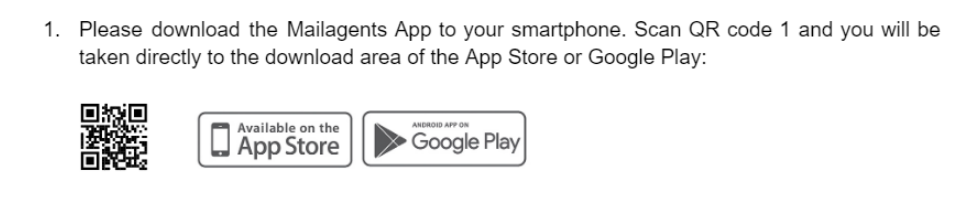
After downloading, open the app and scan the second QR code (i.code) on the "Hello Letter".
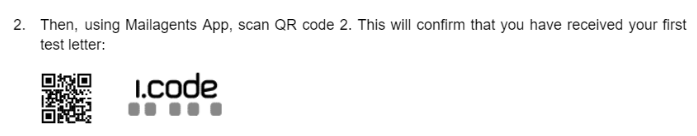
Alternatively, you can activate your Mailagents account manually. Simply enter the i.code into the app.:
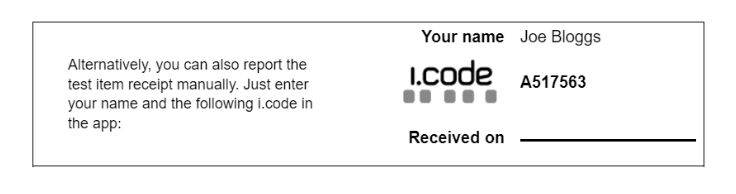
You will find both of the QR codes needed to activate your Mailagents account on the second page of your "Hello Letter", please find an example below:
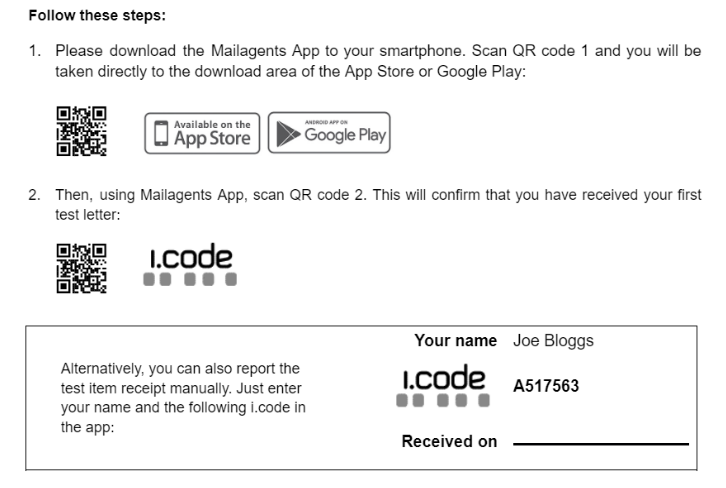
Now your Mailagents account is activated and your items to send and receive will be on the way to you soon.
1.3 Why must I pass the quiz before I can start participating in the surveys?
The quizzes we ask you to complete before you can start taking part in the surveys are designed to help you understand the most important aspects of your survey tasks so that you are ready and able to fulfil these tasks correctly when you start taking part in the surveys. We require all questions to be answered correctly in order for you to pass each quiz, but you can attempt each quiz as many times as you need to. You can also consult our video tutorials and manuals should you need any help.
You will receive 50 reward points for each quiz you successfully complete.
1.4 Where can I find the i.code for registration and what do I have to do with it?
You can find the registration i.code on the second page of your "Hello Letter".
The "Hello Letter" will also contain instructions on how to activate your Mailagents account.
If there are any problems with your i.code, please contact us by email at support@mailagents.uk, and we will send the "Hello Letter" again. Below is an example of the i.code provided in the "Hello Letter":
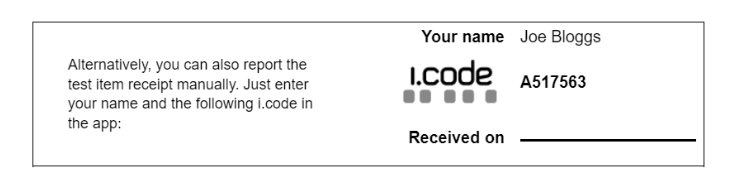
1.5 When I try to register, I get the message "You are already registered" or "Login invalid". What should I do?
Scroll to the bottom of the app page and tap 'Log in'.
If you are already on this section please click on "Forgot password".
You will receive an email with your username and a new password.
If you have not received any email, please check whether the email address you entered corresponds to your Mailagents address and check your spam folder.
1.6 Where can I report the receipt or posting of my test items?
You can report the receipt or posting of your test items easily via the Mailagents app. You can scan the QR code on the received item or enter the i.code manually. To enter manually, open the Mailagents app, tap the "Report" icon, choose "Test Item Receipt", enter the i.code into the field and answer the questions. Please find an example below.
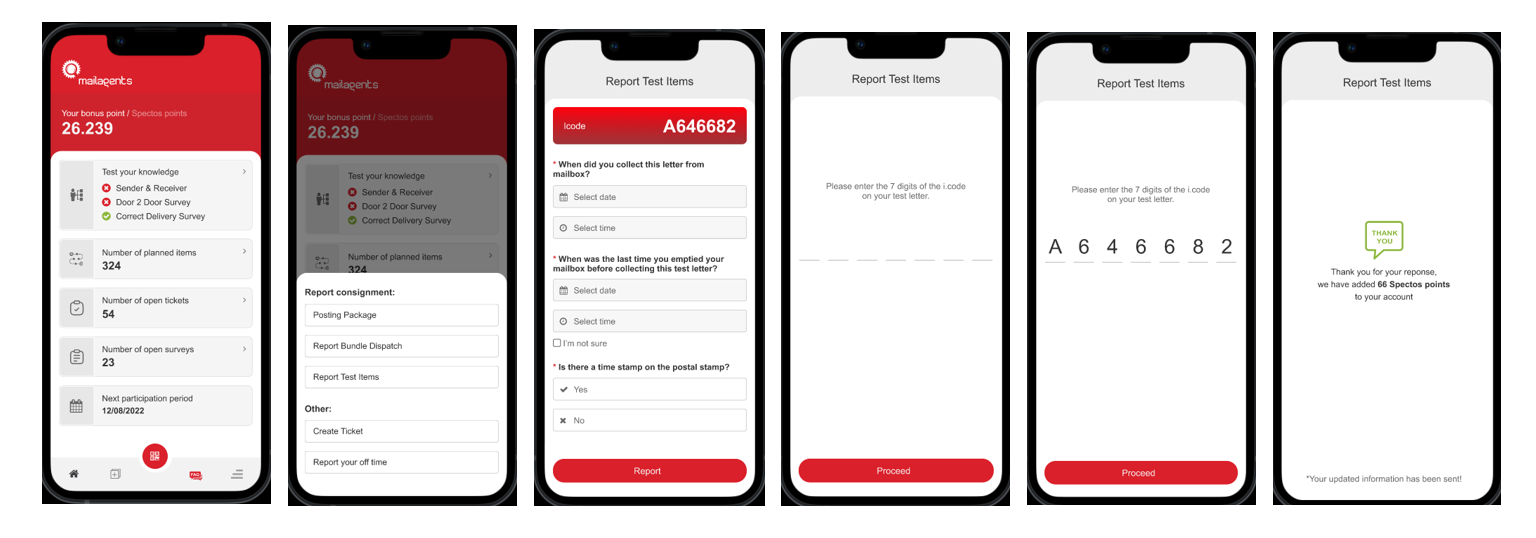
To report the posting of a test item bundle, scan the QR code on the slip included with the bundle, or enter the i.code manually in the Mailagents app by tapping the "Report" icon, choosing "Bundle Posting", entering the i.code into the field and answering the questions. Please find an example below.
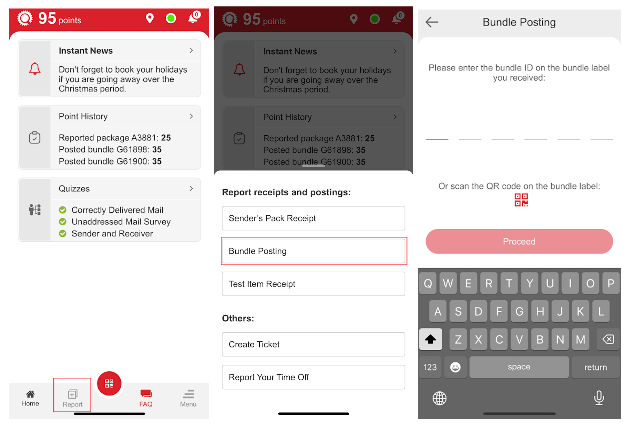
1.7 How quickly do I need to report the receipt or sending of my test items?
Always report the receipt or sending of test items on the same day that they took place, ideally as soon as you post or receive the test item. This will ensure you won't have to remember any details later, which will help you to record them accurately.
Posted items in particular should be reported whilst you are at the postbox, Post Office or Delivery Office you use to post them, as this will allow the posting details to be mobile verified, which will mean you won't receive any questions about the bundle later.
1.8 How often do I have to check my letterbox?
Please check your letterbox once or twice a day, at least once after 6pm.
Due to special events or high mail volume, delivery may sometimes not take place until the afternoon or early evening. Parcels can also be delivered separately to letters later in the day.
1.9 What can I do, when I am planning holidays or when I will be absent?
You can use the Mailagents app to inform us in advance to make sure you will not be allocated any test items to be received or posted during your absence. Please let us know at least 4 weeks in advance if you are planning to be absent.
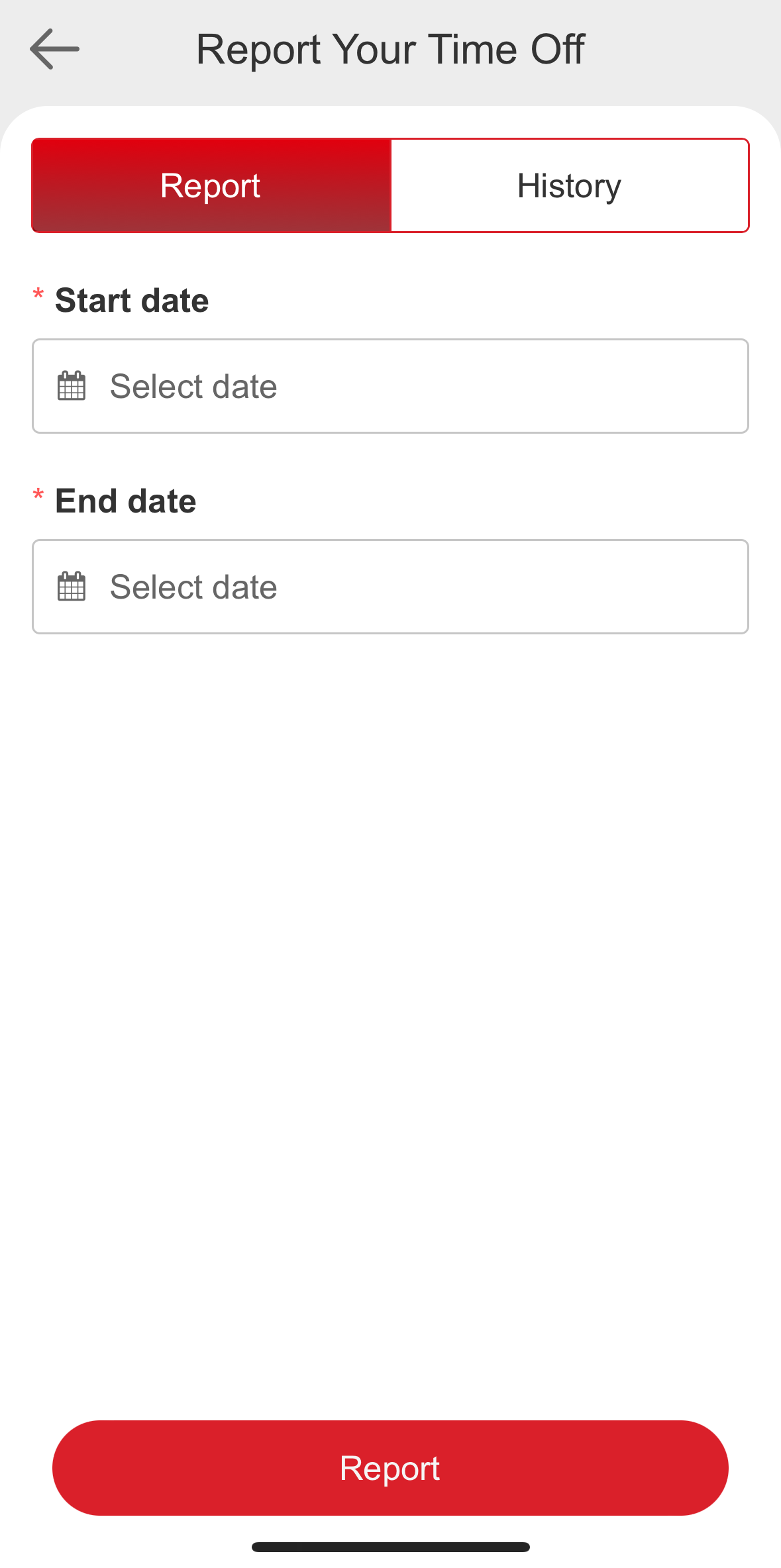
1.10 Why should I exclusively get in contact with you instead of Royal Mail if I have any questions regarding the surveys?
It is important that Mailagents remain unknown to Royal Mail to ensure there is no possibility, by accident or design, for Royal Mail to enhance the service received by Mailagents taking part in the surveys.
2. Tasks
What is the aim of this survey?
The aim of the survey is to measure Royal Mail’s quality of service performance - that is, the proportion of mail Royal Mail delivers on time. The data you record for us will provide valuable performance indicators to help Royal Mail improve the quality of the postal service it provides to you and to people and businesses across the UK. Thank you for taking part in this survey - your participation is greatly appreciated.
What will be my tasks during the survey?
Your task will be to receive and send test letters and/or parcels to measure the delivery time of mail from the point of posting to the point of delivery. You will be required to report the time and date of posting and receiving these test items in the app, along with answering queries if we need to confirm any of the data entries. It is important that you keep your account up to date at all times.
3. Test Items – Letters, Parcels and Bundles
3.1 I am not sure what to do with a received test item, what can I do?
If you have any queries regarding the surveys and your tasks please contact us by email at support@mailagents.uk or find our video tutorials here.
3.2 Why should I inform you immediately when I receive a damaged test item (letter or parcel)?
Test items must not be identifiable when posted or mixed with live mail to ensure they will not be intercepted or preferred by Royal Mail to influence the results of the survey. If you believe your identity as a panel member has become known to Royal Mail, for example through a conversation with your postman or woman or a damaged item, we ask you to let us know immediately.
3.3 Why do I receive mixed types of test items?
The variety of test items you will receive and send out is to ensure your postings/receivings will not be identified as test items by Royal Mail, and to ensure that the test items posted in the survey reflect the types of mail seen in real-world mail so that the survey results are accurate.
3.4 Is there a limit on how many items I will be expected to post and receive?
We want to make sure you are not overburdened, so you will not normally be asked to post and receive more than 15 items per month. The number of items each panellist is required to post and receive is closely monitored on a daily basis.
3.5 Can I write posting details on my test items to remind me of them?
Please always report any received or posted test item with the Mailagents App and never leave a note on your test items to avoid you will be realised as a participant in this study.
3.6 I received test items whilst I was absent. How can I record these?
If you received test items whilst you were absent, please record them with the answer “don’t know” or type the duration of your absence like for example “20.09.2022-25.09.2022”. You can report your absence in advance with the Mailagents App. Select the field "Settings" and "Test mailing break" to report an absence (e.g. holidays). We ask you to let us know about any absences at least four weeks in advance, so that you do not receive any sender packs or test items during this period.
3.7 A test item was received by a neighbour by mistake. How can I record this?
If a test item was dropped through your postbox by a neighbour who had received it by mistake, please record this with the answer “don’t know”.
4. Private
4.1 What will be my incentive for taking part in the surveys?
As a thank you for taking part, you will receive 12 First Class stamps and 4 First Class Large Letter stamps every month as an active panellist who is sending and receiving items for us. You will also receive a presentation pack of stamps at the beginning and end of your active stint on the survey. In addition to the postage stamps, you will earn points to collect and redeem on an ongoing basis as you complete your survey tasks - see below for the breakdown:
- 10 points - Returning RFID tag (small brown envelope)
- 25 points - Entering receipt of Sender's Pack
- 35 points - Entering receipt of Test Item
- 35 points - Entering posting of a bundle
- 300 points - 100% Complete Unaddressed Mail Survey
- 300 points - 100% Complete Correctly Delivered Mail Survey
4.2 How can I check the number of points I have collected?
You can find the number of collected points in the Mailagents app. Whenever you open the app, your points accumulated to date will be shown at the top of the home screen.
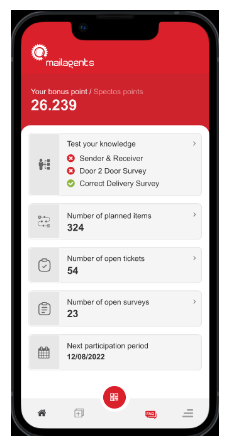
4.3 What do I need to do if I do not receive my voucher code?
If your code does not arrive when redeeming your 2500 points, please get in touch with us by raising a ticket on the app using the menu option "Rewards". We will help you with the code.
4.4 The code from Spectos does not work on the Cadooz website, what do I do?
If you find the code is saying it has no value, please try ticking the 'I am a human' box first and then enter the code - this will normally resolve the issue.
If this does not work, please get in touch with us by raising a ticket on the app using the menu option "Rewards".
5. Postings – Sendings – Dealys – Damaged Items
5.1 What is the last collection time when posting test items in Jersey?
The last collection time for all posting locations in Jersey is 10am.
5.2 Why do Spectos require all test items to be posted by 10am in Jersey?
Spectos requires all Mailagents in Jersey to post their items before 10am to ensure that any items going to Guernsey or the UK leave on that day’s ferry, since ferry timings are brought forward several times each year due to exceptional tides. If the test item has been posted after 10am and missed the 10am last collection time, it will be considered as posted on the following day.
6. GPS Function – Post Offices Locations
6.1 Can I use Collect+ services and branches?
Collect+ branches currently only accept some types of Royal Mail items and do not accept stamped mail items such as the test items you send for us. Please do not send any test items at Collect+ branches, as they won’t be accepted there, and you won’t be able to enter Collect+ branches as valid posting locations on the Mailagents app.
Please continue to post your test items in your normal way into a postbox or at a Post Office. If this changes in the future, we will of course let you know as soon as possible.
6.2 Can I use Royal Mail Parcel Lockers?
Royal Mail Parcel Lockers are currently not set up to receive any of our test items. Please do not send any test items at Royal Mail Parcel Lockers, as you won’t be able to enter the lockers as valid posting locations on the Mailagents app.
Please continue to post your test items in your normal way into a postbox or at a Post Office. If this changes in the future, we will of course let you know as soon as possible.
6.3 Can I post a parcel with stamps on it at a parcel postbox?
Yes, you can post a parcel with stamps on it at a parcel postbox.
If the parcels are in a mail bag, make sure to take the parcels out of the mail bag before putting them into the postbox. Do not put the Sales Order Summary or the mail bag itself into the postbox. You can dispose of the Sales Order Summary and send the mail bag back to us in a parcel addressed to 'Freepost SPECTOS' - there is no need to add any postage to this as the postage costs will be covered by us
6.4 What do I tell the Post Office staff if they ask me what is in the parcel?
When posting parcels at a Post Office, the staff may ask you what is in the parcels to ensure they do not contain any prohibited or restricted goods.
As parcel test items contain books, DVDs or CDs, you can tell the staff that the parcels contain one of these items.
Please do not tell the Post Office staff about the survey or that the items are test items. Doing so may lead to you being identified as a panellist by Royal Mail.
6.5 What do I do if the Post Office will not accept my parcel?
Please ensure when taking your parcel to the Post Office that you have kept them in the grey Royal Mail bag they were sent to you in, and that you have your Sales Order Summary with you.
If they still refuse the parcels in this format, you can take them to your local Delivery Office, and they will accept them.
Alternatively, you can post the parcels in a parcel postbox. If you do this, you must remove the parcels from the bag before posting them. Do not put the Sales Order Summary or the mail bag itself into the postbox. You can dispose of the Sales Order Summary and send the mail bag back to us in a parcel addressed to 'Freepost SPECTOS' - there is no need to add any postage to this as the postage costs will be covered by us.
Only remove the items from the mail bag when using a parcel postbox.
6.6 I can't find the address of a postbox or Post Office in the list!
You have the option to search with a postcode in the Mailagents app. Normally, however, all of the posting locations in your area should be on the list. When using the app on your smartphone, the easiest way to confirm the posting location you used is to complete the data entry at the posting location as you post the bundle. There, the postbox or Post Office you've used will be suggested to you.
If the posting location you used is still not listed, please raise a ticket via the Mailagents app, selecting "Other" in the "Subject" dropdown. If possible, please include a photo of the postbox or the Post Office last collection time notice, as this will help us to identify the posting location.
If supplying a photo of a postbox, please ensure that the postbox ID number displayed at the bottom of the timeplate is visible in the photo. If no postbox ID number is shown, please ensure that the photo includes some of the surroundings of the postbox, as this will allow us to accurately identify the postbox.
7. How to use the Mailagents App
7.1 How can I report the receipt of a test item?
To confirm the receipt of a test item, please select the field "Report i.code" and enter the 7-digit i.code. If there is a request to answer some questions, please enter your answers.
7.2 How can I scan the QR-Code?
Please open the Mailagents App. Click the #1 Red QR-Code Icon the scanner will open #2 scan the i.code. QR-Code, #3 Test-Item detail entry screen now appears.

7.3 How can I check the number of test items?
Select the field "Test items" into the Mailagents app - you will then find the number of test items you should receive soon or that you have already reported recently.
7.4 How can I change my personal data?
Select the field "Settings" and "Change personal data" to amend your personal data, such as address, telephone number, e-mail address …
7.5 How can I report my absences?
Select the field "Settings" and "Test mailing break" to report an absence (e.g. holidays). We ask you to let us know about any absences at least four weeks in advance, so that you do not receive any sender packs or test items during this period.
7.6 How can I get in contact with you?
You can send us an email to support@mailagents.uk whenever you need support or if you need to get more information. We will contact you as soon as possible to help you out!
Didn’t find the right answer?
Please contact our support via support@mailagents.uk
